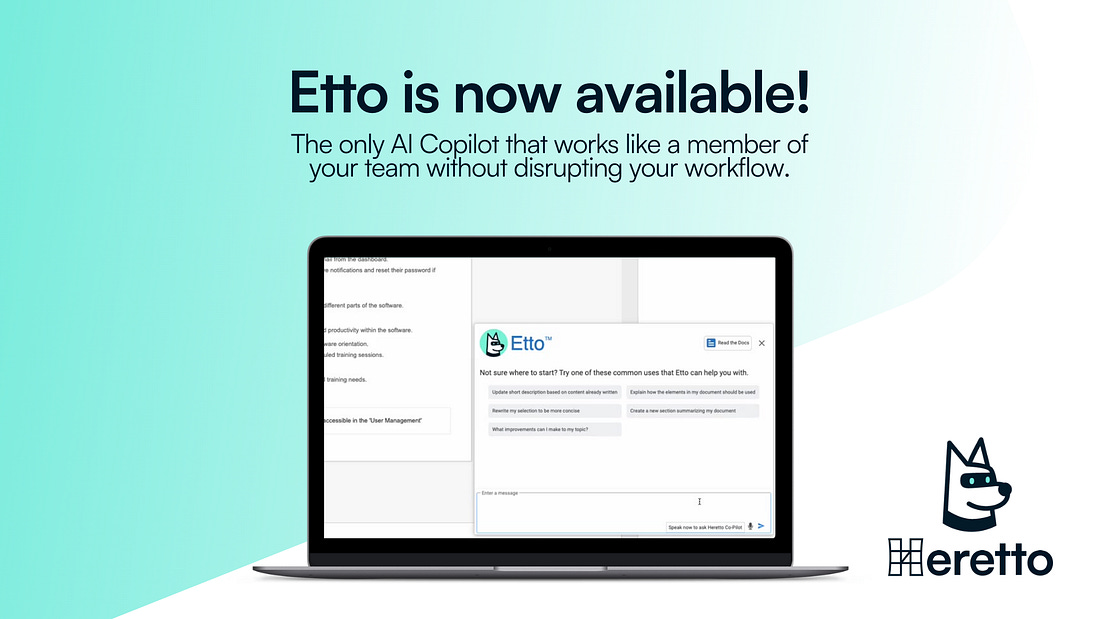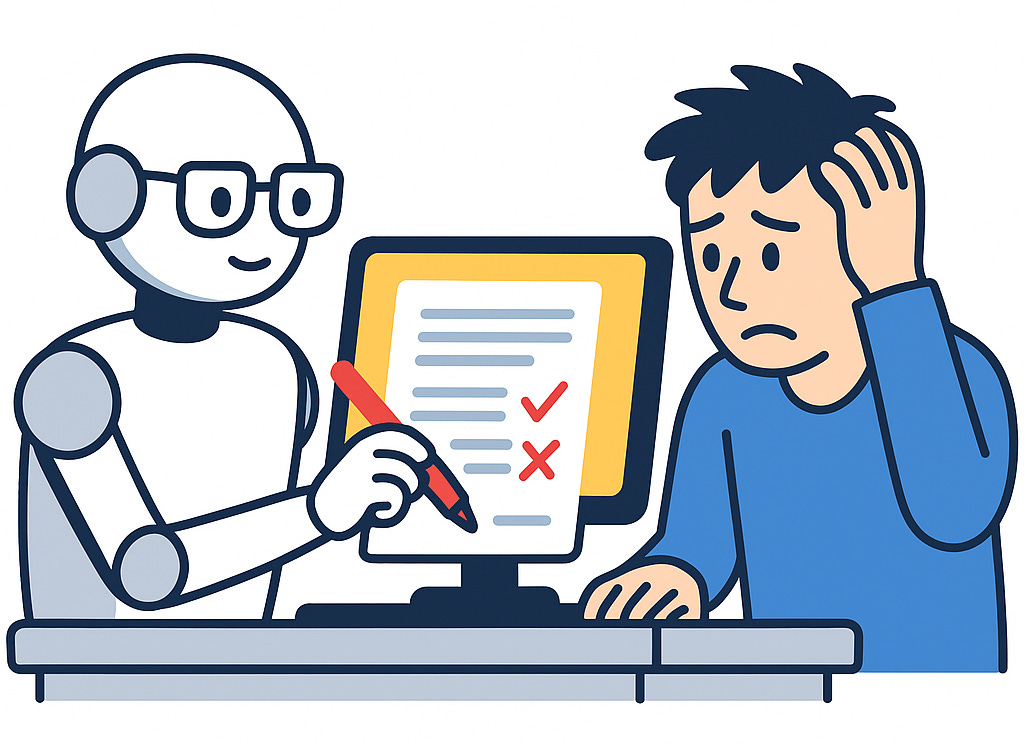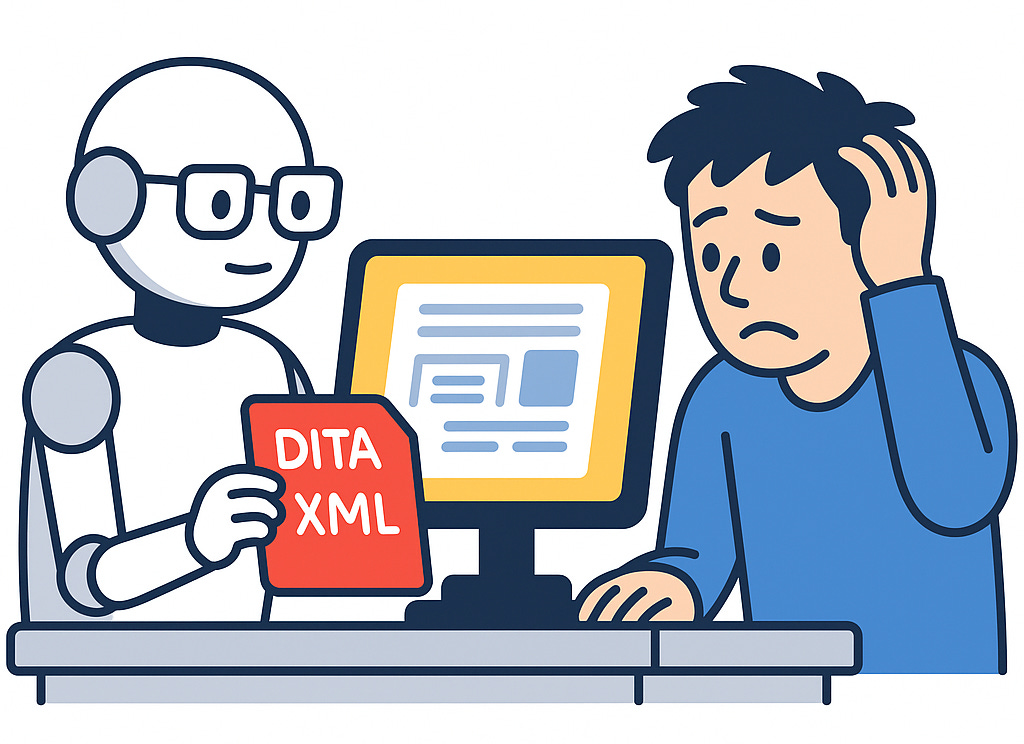|
 |
Top Five Ways Tech Writers Harness the Power of AI Co-Pilots
Discover how AI co-pilots handle the grunt work so you can focus on tasks that matter
You know that sinking feeling when someone tells you AI is coming for your job? Relax. AI isn’t here to replace you. It’s here to make sure you stop spending your days alphabetizing table columns and re-wrapping DITA tags like some Dickensian orphan hunched over a laptop.
So, in the spirit of self-preservation (and maybe self-respect), let’s talk about the top five ways tech writers can put AI co-pilots to work—before a younger, shinier, AI-savvier writer takes your seat.
These top five examples are drawn directly from real-world users of the Heretto CCMS co-pilot, Etto.
What are AI-powered co-pilots, anyway?
Tools like ChatGPT, Claude, and Gemini are stand-alone general-purpose AI assistants. They live outside your workflow, which means using them often involves copying and pasting content back and forth—an extra step that slows things down, introduces errors, and breaks your focus. These tools can answer questions, summarize documents, and help generate content. But they’re not copilots.
Copilots are different. They’re built right into the tools we actually use—our component content management system (CCMS), our XML editors, our authoring environments. They understand our content rules, our reuse strategy, our taxonomy—and they can act directly on the documentation.
AI co-pilots are not a replacement for human writers. They’re assistive partners—they’re tools that help you do your job more efficiently without taking creative control away from you.
Think of it like an extra set of hands and eyes that works alongside you.
While the use cases are solid and may apply to other co-pilots, what you’ll read here comes straight from working tech writers putting Etto to use in their daily content operations. This article also includes few additional ways co-pilots could be used by tech writers, since the tools are evolving fast — and I expect these capabilities to become standard in the future, if they aren’t already.
1. Analyzing and Improving Content
Think of this as spellcheck on steroids. AI can police your your content to ensure it follows style guide rules, spot awkward phrasing, split long sentences into lists, and politely tell you that your 60-word title is not, in fact, a title.
If you’ve ever tried editing content from a non-native speaker and thought, “This sentence has three verbs and no survivors,” AI can tidy it up while you sip coffee and pretend you’re mentoring.
2. Restructuring Content
AI doesn’t just read your stuff—it can rearrange it too. Converting unstructured blobs into tidy DITA XML, wrapping content in tags, and reformatting until your messy draft looks like it was written by a machine (spoiler: it was). Basically, AI is your unpaid intern who actually listens to instructions.
3. Performing Table Gymnastics
If you’ve ever lost 45 minutes fighting with merged cells, welcome to liberation. AI co-pilots like Etto can swap lists for tables, resize columns, alphabetize rows, and bold headers—all without you swearing. It’s like having an Olympic gymnast living in your toolbar, except this one doesn’t pull a hamstring during the demo.